Windows 10 will be supported until October 14, 2025. Upgrading to Windows 11 is advisable for enhanced security and new features. Continuing to use Windows 10 after support ends poses risks like security vulnerabilities and lack of updates.
Windows 11 introduces a redesigned interface, improved multitasking, and gaming enhancements. It requires modern hardware with specific CPU, RAM, and storage specifications. Upgrading may necessitate new hardware purchases for compatibility.
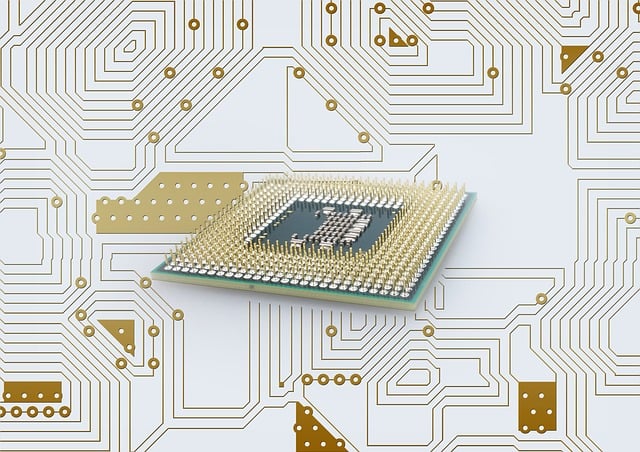
Windows 11 supports certain processors like Intel Core 8th Gen or newer, AMD Ryzen 2000 or newer. It requires a minimum of 4 GB RAM and a TPM module for enhanced security. Furthermore, at least 64 GB of storage space, a DirectX 12-compatible graphics card, and a screen with a minimum resolution of 720p are required. These hardware components are crucial for system performance and security. Typically found in newer PCs, older models may lack all necessary features.
A Microsoft account is needed for setting up Windows 11, but internet access is only required during installation and activation. Currently, it is still possible to use Windows 11 without a Microsoft account through workarounds.
While running Windows 11 on unsupported hardware is possible, it may lead to performance issues and feature limitations. GNU/Linux offers a lightweight and customizable alternative for older hardware.
In summary, Windows 11 offers a modernized interface, improved security, and new features, making an upgrade worthwhile if hardware requirements are met.

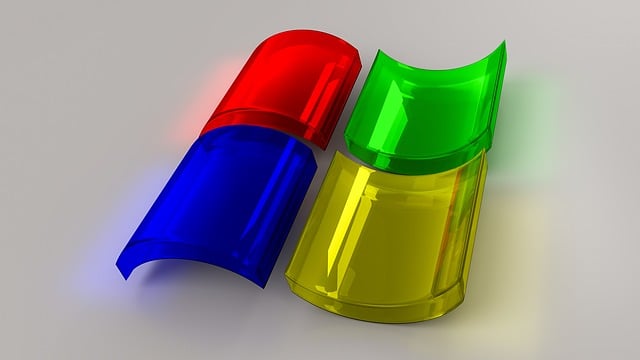

















 Deutsch
Deutsch